


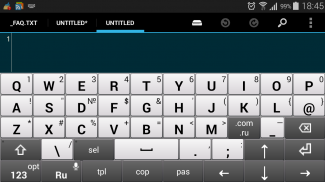
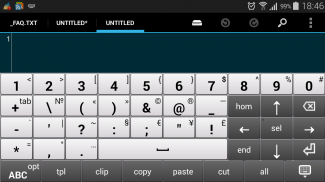








Jbak2 keyboard. Keyboard constructor. No ADS

Descrizione di Jbak2 keyboard. Keyboard constructor. No ADS
Fork of the Jbak keyboard.
Professional, fully customizable, lite, fast keyboard for phones, tablets, rounded smartwatch and etc, with multi-clipboard, arrows, big buttons, 3 built-in types of calculator, unlimited number of custom gesture, haptic feedback, sound and other features. It requires very little memory
You can configure:
- Key height (for portrait and landscape mode)
- List of languages
- Switching between languages (using a separate key or by a gesture)
- Layouts (for portrait and landscape mode and for each language)
- Layouts for rounded smartwatches
- Fonts for labels on keys
- Current theme (9 built-in skins)
- Content (default string) and color of the Autoinput window
- Gestures (you can disable)
- Font for fullscreen editor
- Haptic feedback for long and short press and time intervals (in milliseconds)
- Shift key behavior (for example, you can disable the CapsLock function)
- Case switching and inserting/deleting spaces when you type
Keyboard features:
- creating your custom layout for any language, even if it is not in the keyboard
- height adjustment of keys (as well as vertical correction)
- additional characters on keys (by long pressing)
- multi-clipboard
- ctrl and alt, as well as all key codes (keycode)
- adding your custom templates
- large selection of themes and layouts
- transliteration
- built-in calculators: basic, scientific and programmable
- DEL key: delete character to the right of cursor
- voice input (if supported by the device)
- hot keys
- emoji keyboard
- full text editing
- autoinput and autocorrect text (you need to install the appropriate dictionary for each language)
- arrows and scrolling by page
- unlimited number of gestures
- tabulation
- support for macros
After installing the keyboard, you need to activate it. To know how to do it or if you have any questions, read "How to use the keyboard". There, you can find answers to almost all your questions.
*Holding the 123 (opt) key, you call the main menu of the keyboard. It contains various useful links: Settings, Multi-clipboard, Templates, Calculator, etc. You can also customize menu items to display.
By holding the Enter key, the layout for smileys will be displayed (there is also an emoji layout in the keyboard).
*The multi-clipboard stores 20 (the value can be adjusted) texts previously copied with the ability to insert into input fields.
*Templates are user-customizable, they can contain any text to insert into input fields and some special instructions.
*By holding the Shift key, a special layout for text editing will be displayed that contains arrows, clipboard commands allowing you to easily select, copy and paste text.
Built-in languages:
English, Russian, Ukrainian, Belorussian, Greek, German, French, Italian, Spanish, Swedish, Turkish, Tatar, Bashkir, Hebrew, Armenian, Kazakh, Latvian, Arabic, Indonesian, Georgian, Polish, Estonian, Norwegian, Uzbek, Azerbaijani, Portuguese, Persian (farsi).
Additional Features:
< This keyboard supports all languages of two-letter (iso 639.1) (ru,en,etc.) and three-letter (iso 639.2) (rus,eng,etc.) codes.
< Jbak2 keyboard is a layout (keyboard) constructor. You can create any sort of layouts, for any language you want.
For information on how to create your own layout, check out the manual that is in the jbak2layout application.
< There are at least two layouts for each language. In total, as of August 2016, the keyboard contains more than 100 layouts for different languages.
< You can also create your own skin (theme) (the manual is in the jbak2skin application).
Separate applications were made in order not to increase the keyboard size.
Fork of the Jbak keyboard.
Tastiera professionale, completamente personalizzabile, lite, veloce per telefoni, tablet, smartwatch arrotondati e così via, con multi-clipboard, frecce, pulsanti grandi, 3 tipi di calcolatrice incorporati, numero illimitato di gesture personalizzati, feedback tattile, audio e altre funzionalità . Richiede pochissima memoria
Puoi configurare:
- Altezza chiave (per la modalità verticale e orizzontale)
- Elenco delle lingue
- Passaggio da una lingua all'altra (utilizzando una chiave separata o un gesto)
- Layout (per la modalità verticale e orizzontale e per ogni lingua)
- Layout per smartwatch arrotondati
- Caratteri per etichette sui tasti
- Tema corrente (9 skin incorporate)
- Contenuto (stringa predefinita) e colore della finestra Autoinput
- Gesti (puoi disabilitare)
- Font per l'editor a schermo intero
- Feedback aptico per pressione lunga e breve e intervalli di tempo (in millisecondi)
- Comportamento del tasto Maiusc (ad esempio, è possibile disabilitare la funzione CapsLock)
- Caso di commutazione e inserimento / eliminazione di spazi quando si digita
Funzioni della tastiera:
- creazione del layout personalizzato per qualsiasi lingua, anche se non è nella tastiera
- regolazione in altezza dei tasti (oltre alla correzione verticale)
- caratteri aggiuntivi sui tasti (premendo a lungo)
- multi-clipboard
- ctrl e alt, così come tutti i codici chiave (keycode)
- aggiungendo i tuoi modelli personalizzati
- Ampia selezione di temi e layout
- traslitterazione
- calcolatrici integrate: di base, scientifiche e programmabili
- Tasto CANC: cancella il carattere a destra del cursore
- input vocale (se supportato dal dispositivo)
- tasti di scelta rapida
- tastiera emoji
- Modifica full text
- Autoinput e testo di correzione automatica (è necessario installare il dizionario appropriato per ogni lingua)
- frecce e scorrimento per pagina
- numero illimitato di gesti
- tabulazione
- supporto per macro
Dopo aver installato la tastiera, è necessario attivarla. Per sapere come farlo o se hai qualche domanda, leggi "Come usare la tastiera". Lì, puoi trovare le risposte a quasi tutte le tue domande.
* Tenendo premuto il tasto 123 (opt), si richiama il menu principale della tastiera. Contiene vari link utili: Impostazioni, Multi-clipboard, Modelli, Calcolatrice, ecc. È anche possibile personalizzare le voci di menu da visualizzare.
Tenendo premuto il tasto Invio, verrà visualizzato il layout per le faccine (c'è anche un layout emoji nella tastiera).
* Il multi-clipboard memorizza 20 testi (il valore può essere regolato) precedentemente copiati con la possibilità di inserire campi di input.
* I modelli sono personalizzabili dall'utente, possono contenere qualsiasi testo da inserire nei campi di input e alcune istruzioni speciali.
* Tenendo premuto il tasto Maiusc, verrà visualizzato un layout speciale per la modifica del testo che contiene frecce, i comandi degli appunti che consentono di selezionare, copiare e incollare facilmente il testo.
Lingue incorporate:
Inglese, russo, ucraino, bielorusso, greco, tedesco, francese, italiano, spagnolo, svedese, turco, tataro, baschiro, ebraico, armeno, kazako, lettone, arabo, indonesiano, georgiano, polacco, estone, norvegese, uzbeko, azero, Portoghese, persiano (farsi).
Caratteristiche aggiuntive:
Per informazioni su come creare il proprio layout, consulta il manuale che si trova nell'applicazione jbak2layout.
Sono state fatte applicazioni separate per non aumentare le dimensioni della tastiera.


























